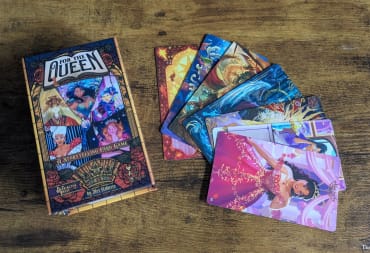There were days when you probably didn’t care for 60 fps in games, and getting those higher frame rates didn’t really mean much. “Eh, I bet you can’t even notice it,” you might have said. Then after playing something in 60+ frames, you can never go back, not even for visual novels.
That’s a lot like how I feel about gaming with a headset now, thanks to the Razer BlackShark V2 Pro.
There’s a level of clarity in this headset, both in terms of input and output. It comes pre-loaded with EQ settings, some of which were built with the help of some of the top esports players in Fortnite, Call of Duty, and Apex Legends.
Next-Level Sound with the Razer BlackShark V2 Pro
The BlackShark V2 Pro is easy to set up—just plug in the USB C dongle, turn on the headset, and you’re good to go. Sound comes through crystal clear, and the knob on the left earcup quickly adjusts volume.
My first instinct was to test it out in Final Fantasy VII Rebirth, since I’m primarily a single-player games kind of guy. Every swing of Cloud’s sword cleaved through with clarity, and the music came through on a wider soundstage.
I could pick out instruments and sounds I hadn’t noticed before, like the jingle when Red XIII walks. It created intimacy with the audio that my usual setup doesn’t provide. I use Edifier R1700BT speakers connected to my TV, which are great for filling the room.
But there’s something about having the BlackShark right over my ears that almost makes me want to play games exclusively on the headset.

This was all through the standard “Game” EQ preset. The headset also comes with a “Music,” “Movie,” and “Custom” presets that you can adjust. The Xbox version of the headset has an app on console and PC, while the PS5 version can be tweaked using the Razer Audio App on your phone.
However, your mileage may vary with the mobile app. I downloaded it and tried pairing the headset to the app to customize it. Getting it to pair to my phone was finnicky and unreliable, but even when it worked, the app still couldn’t find the BlackShark.
As I’m writing this, I’m listening to Spotify on my phone via Bluetooth with the headset, but the app isn’t recognizing any device. This is with the latest app updates too, so it could just be a bizarre glitch. Nonetheless, the onboard presets satisfy my needs.
I found the Movie preset to feel pretty similar to the Game one when it comes to Rebirth, which makes sense, considering how cinematic the game is. The Music preset, however, made dialog a little murkier when there was loud music playing at the same time.

Bring in the Professionals
The BlackShark V2 Pro also comes with presets specifically made for Call of Duty, Apex Legends, and Fortnite. Razer worked with pro players in those spaces to finely tune the equalizer to match each game’s soundscape.
In my couple hours playing Fortnite with it, I found that work to have really paid off. I could hear footsteps so well that it was honestly a little scary. I could even tell if they were coming from above or below me, which isn’t always easy.
I don’t have the split-second reaction of more competitive players, but I still found myself more quickly determining which direction gunshots were coming from just by sound alone.
The presets for the other games, while serviceable, also didn’t have that same clarity that the Fortnite preset had, which makes sense. Everything just sounded a little more muted and dull when using the other presets, though I don’t think I’d have really noticed without immediately switching from one to the other.
Switching between all these presets is easy. A button on the right earcup cycles between Game, Music, Movie, and Custom with single presses. Then holding it for three seconds brings up the game-specific loadout, with single presses cycling between them.
You can tell which one you’re on because a lady (potentially text-to-speech?) will sort of eerily say “Fortnite” in your ears. Overall, it’s a little cumbersome to put so much selection behind one button, but realistically, you probably won’t swap between these presets too often.

Voice to the Players
The BlackShark V2 Pro also comes with a detachable microphone, and the flexible arm is malleable yet sturdy. Once you set it in a spot, it’ll stay there, perfect for when you need to get a sip of water.
The microphone itself is great, too. It picks up my voice clearly and reliably, and it’s a marked improvement over the PS5 Pulse 3D headset. I tested out the microphone while playing Helldivers 2 with some friends, who all immediately noticed an improvement in my mic quality.
It samples at 32 kHz, according to its spec sheet, which is twice the amount compared to its competitors. The only other headset I have to test it against is the Pulse 3D, and it’s really no competition.
If you don’t have access to or interest in having a dedicated microphone, this headset is a decent substitute for something like podcasting or content creation. Of course, it won’t be as good as something like a Shure MV7, but for an all-in-one package, the BlackShark has good value.
For more on the BlackShark V2 Pro, check out the TechRaptor Podcast!
The BlackShark V2 Pro Is a Serious Investment
Retailing at practically $200, Razer’s BlackShark V2 Pro isn’t exactly something you’ll purchase on a whim. However, if you’re looking to invest in great audio while you’re gaming on a console, it’s absolutely worth consideration.
I can’t speak to long-term value, in terms of whether it’ll hold up a year or two from now, but in my two weeks with it, it’s been reliable and enjoyable to use. It has a sturdy yet lightweight construction, and the memory foam earcups and soft headband make it feel like wearing nothing at all, even after a four-hour gaming session (with glasses, too).
It’s changed my outlook on premium gaming headsets, and for the foreseeable future, I plan to keep one in my life that’s a step up from the Pulse 3D headset. If you’re looking for that professional-feeling upgrade, the BlackShark V2 Pro might be what you’re looking for.
The Razer BlackShark V2 Pro for Consoles was tested via a PlayStation 5 with a review unit sent by Razer over the course of two weeks. All photos were taken by the writer.
Review Summary
Have a tip, or want to point out something we missed? Leave a Comment or e-mail us at tips@techraptor.net